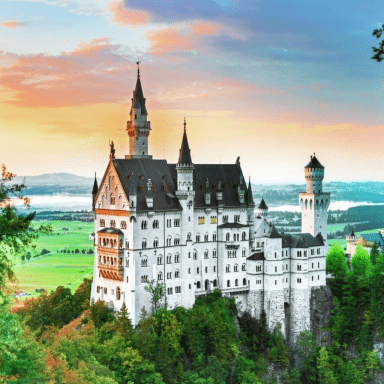Do I need to be online to use the app's other features?
The first time you open the app, your phone will download everything you need to use it offline, provided you are connected to wifi or allow the app to use mobile data. The app will sync new information (like the latest timetable data) periodically when your phone is connected to wifi to keep you as up-to-date as possible while you’re on your travels. If you want to book seat reservations on the app, you'll need to connect to wifi or use mobile data.
Mobile Pass
If you are travelling with a mobile Pass it's important you are online at least once every 3 days. We’ll send you a notification 24 hours before your 3 days are up so you can find an internet connection. The app does not update in the background, so you’ll need to open the app when you find a connection so we can check your Pass.
If you haven’t been online in more than 3 days, your mobile Pass will be considered inactive and you will not be able to use your Pass until you connect to the internet and open the app.
Change of currency
You cannot change the currency once you have a Pass in your cart. Remove the Pass, and then change the currency on the website header.